Briar - 1st iteration: Initial White-Boarding
Last updated: Jul 15, 2020
To recap - there are two roles a peer can have, the ‘secret owner’ being the one who is backing up their account, and the ‘custodians’ who are the trusted contacts who hold shards for the secret owner. Of course you can be both a secret owner and a custodian for someone else.
The functionality is divided into two processes: the initial backing up of the account, and then later, following loosing access to the account, Briar is freshly installed, perhaps on a new device, there is an option provided to recover an existing account rather than create a new one.
Backup Process
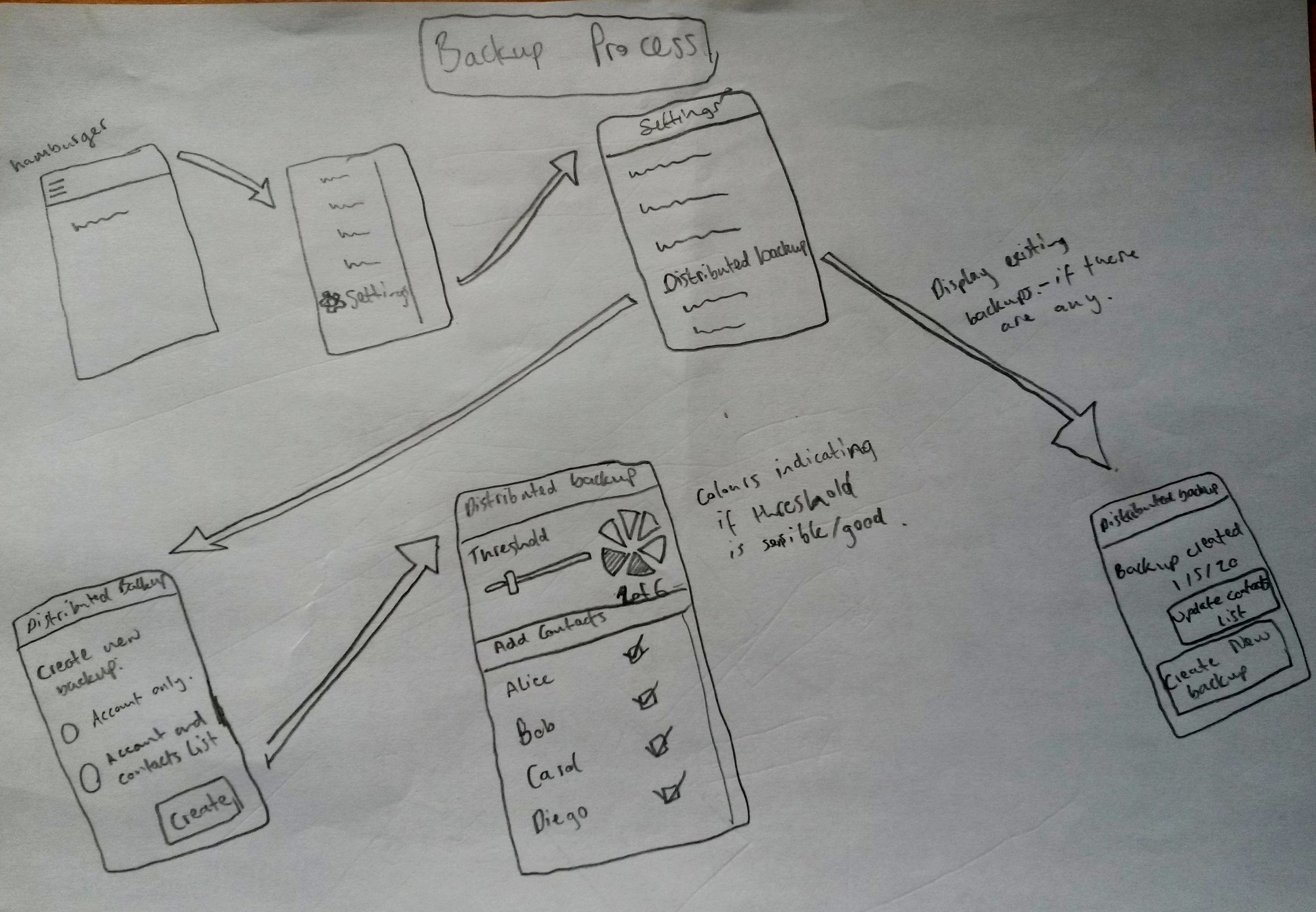
There is an option to backup only the account itself (meaning the cryptographic keys used to identify a Briar peer) or both the account and contacts list. After some discussion we decided to remove this option for simplicity, and assume the peer would like to backup both.
There is also an option to send out an ‘updated backup’ when the contacts list has changed. Again after some discussion it was decided to remove this option, and this would be done automatically without active involvement of the peer.
Recovery Process
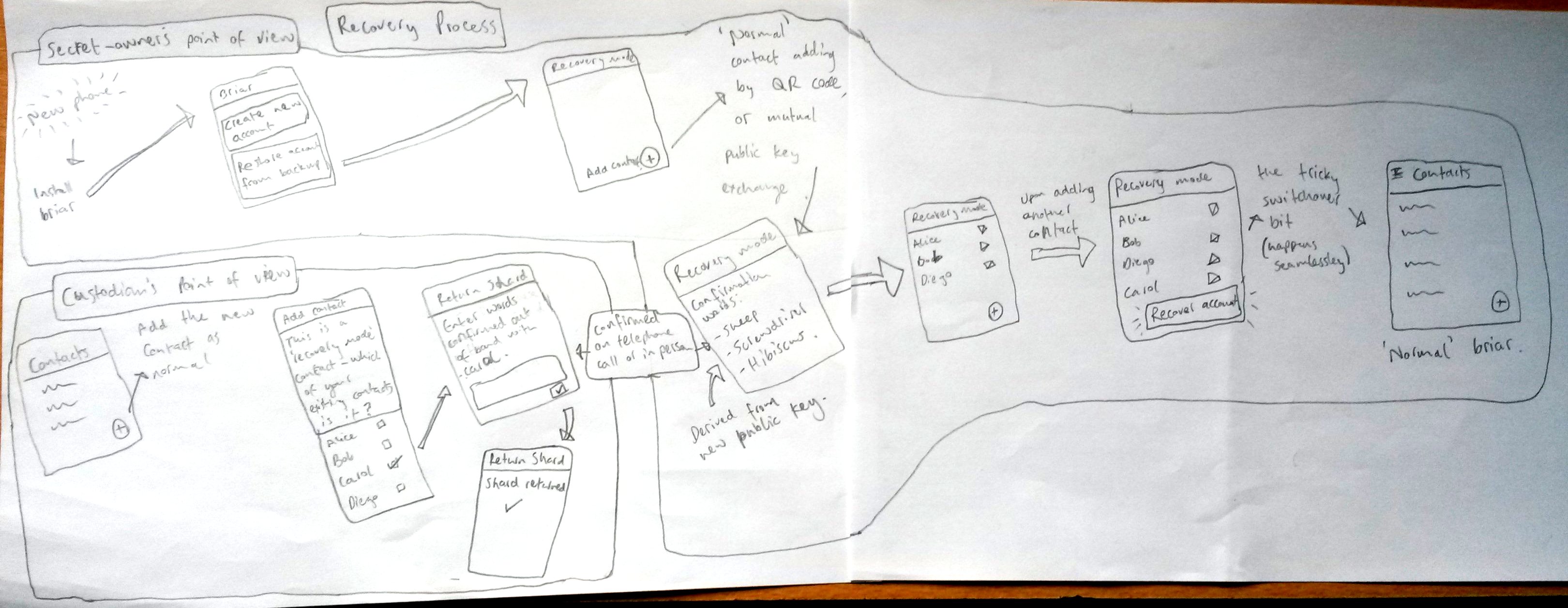
Initially the idea was to have the recovery process involve a temporary Briar account which the secret-owner would use whilst in the process of retrieving shards from their original account.
The custodians would be added as contacts by the normal process of adding contacts in Briar (either by in-person QR code exchange or remotely via Briar links sent out-of-band). Returned shards would then be exchanged as briar messages, just as ‘outgoing’ shards are.
Normal Briar functionality (such as messaging) would not be available when in this ‘recovery mode’ to avoid complications when the original account is restored.
